How To Make A TV Antenna From Coaxial Cable

These days, TV can be extremely frustrating. Cable access programming has thousands of channels, most of which you never watch and don’t care about, but all of which you are being charged a fortune to get. Despite all these channels, there still never seems to be anything to watch most days except the local access network TV.
You thought streaming would be a fabulous solution when you cut the cable cord. When it was first introduced, it was an amazing option for watching TV. Sure, you had to wait a day or a week to see new shows, but it was extremely affordable! Now, there are so many different streaming options that to get all the programs you want, it sometimes feels like it’s more expensive than cable was!
If you’re sick and tired of it all, you are not alone. Join the revolution and go back to free local programming. More and more people are using TV antennas to dial into their local channels and receive network TV for free! If you don’t want to spend a fortune on TV anymore, keep reading and we will show you how to make a TV antenna using just a coax cable!
Step 1: Prepare a Wooden Board
Your board should be about 1 by 3 inches or 2 by 3 inches. It should be around 22 inches long. When you lay the board down horizontally, work from left to right. Mark lines at the 2-inch mark, the 7.25-inch mark, the 12.5-inch mark, and the 17.75-inch mark. Mark 2 dots on each line that are evenly spaced.
Step 2: Prepare the Copper Wire
You will need to get some copper wire. Measure out 14-inch sections of the wire, and cut 8 sections. Measure 7 inches on each copper wire, and bend it in half so that you have a 3-inch gap between the 2 ends of the wire. These wires should be 2 sides of a triangle with the 3-inch gap forming the third side of the triangle.

Step 3: Attach the Wires
Next, you will attach the V point of each copper wire to the dots on your wooden board. Each wire should extend outward, not upward. It will look a little like your board has grown several sets of legs. Attach the wires using screws and washers.
Next, you will need to use the rest of the wire to weave them into the board. The bent portion of the V-shaped wires should be intersected once per wire. The wires should not touch each other. Make sure that at least 1 of the wires you weave is insulated. Vinyl works well.
When you’re done, the wires should look like 2 X shapes that connect the first and second, and the third and fourth sets of V-shaped wires. The X designs should be connected by 2 horizontal lines between the second and third sets of V-shaped wires.
Step 4: Add Reflectors
Use grill screens for reflectors on the board. Two reflectors need to be attached evenly spaced. These will go on the back of the board. These reflectors should each measure 15 by 9 inches. You can attach them with screws. The reflectors should not be touching the V-shaped wires.
Step 5: Attach a Balun
A balun is a type of transformer. You can grab one online or at any electronics store. The balun will have a set of instructions for installation and attachment. You will be attaching it to the 2 center sections of the wire using the instructions included.
Step 6: Attach the Antenna to an HD TV
This is where you grab your coaxial cable. Use it to attach the balun to the TV. The coax cable should come with instructions, but if it doesn’t then just look for the right plug on the TV. It should be relatively obvious which side of the coax goes in the balun and which side goes into the TV.
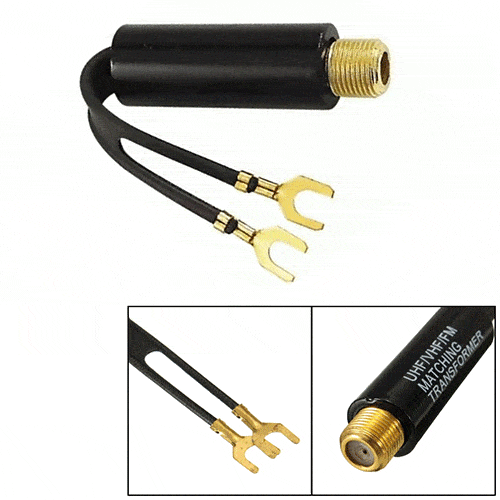
Alternative Option
If this process seems a little complicated, or you don’t want a giant board and metal sheets sticking out like a sore thumb in your décor, there’s a down and dirty version you can make with a coffee can, which will be a little easier to meld into décor or hide.
Put some newspaper down on a work surface and sit an empty coffee can on its side on the paper. Next, hammer a hole a little more than halfway down the side closer to the bottom of the empty coffee can. You can make this hole in the side of the empty coffee can using a nail and hammer.
Leave the nail in the hole you made with 2/3 of the nail pushed through the hole. Next, take your coax cable. Cut one of the ends off with wire cutters. Then, cut off 8 inches of the outer sheath of the cable using a ruler for precision and a utility knife to strip the sheath.
Measure 6 inches of the wire as it lies against the sheath. Strip the insulation off 6 inches of the wire using wire strippers. Then, wind the uninsulated wire at the end of the coax cable against the nail on the outside of the hole. Hammer the nail all the way into the hole and put a strip of duct tape over the hole to secure the cable to the empty can.
Finally, place the empty coffee can outside in your front or back yard. Position it so it is off the ground. Windowsills are a good spot for them. Then, run the coax cable that comes from the coffee can into your house. Plug it into the antenna input for your TV and enjoy free local programming!
Splitting the Signal
A lot of households have multiple TVs that want different channels. If you want to run more than 1 TV at a time, you can split the signal coming from the antenna. Once your antenna is installed, you should be able to split the signal. Most fully wired houses have coax cables that come to a central point. Just look for a bundle of black cables. Once you figure out where each of the cables goes, label them with the room.
Your cable company may have already had them plugged into a splitter. A lot of these are passive, and if so you may need to grab a powered splitter. This will let you boost your antenna signal even further, in case your second TV is over 150 feet away from you. Just don’t use this splitter for your internet. You don’t want to combine these cables.
You can make good use of wall jacks to split the signal, too. This lets them hop from one rom to the jack, and from the jack to the central cable stack. Plug your coax cable from the antenna wall jack into the input for the splitter and identify which cables lead to the wall jacks near your TVs. Plug the TV cables into the splitter outputs. If you don’t have jacks installed, you’ll need to run new coaxial cable to each TV and the central location and provide some power to the splitter.

Tips for Improving Antenna Reception
Antennas need to be placed strategically in order to pick up the most channels and get the best reception, especially if you live somewhere with a lot of interference. It’s usually a matter of trial and error to find the best locations.
Location is a big part of that. You want as few obstructions between your antenna and the signal source as possible. If you can do it, a direct line of sight is ideal. If not, try to stick your antenna near a window or mount it to a wall along the perimeter of your house. This offers the least amount of possible interference from other gadgets in your house.
Play with the direction you point it. Your antenna’s receiver may actually need to face a specific area to receive the signal you want to catch. If the broadcast signal tower is located southwest of your home, then you’ll want to try to place your antenna on the southwest corner of your house and point the antenna in that direction.
Mounting it as high as possible will also help the signal come through. This helps with the direct line of sight between the antenna and the broadcast tower. If you’re in an area that’s a lot farther away from the tower than urban areas, consider getting an amplifier to boost your antenna’s strength so it can reach out and grab some long range signals.
If it’s still having some trouble, try repositioning it. Sometimes, antennas actually get better signal when they’re paying flat or horizontally. The wooden board method we showed allows for you to lay your antenna down instead of standing it up on end.
Related Posts
How to Improve TV Antenna Signals
How to Hook an Antenna Up to a Digital TV
How to Boost Outdoor TV Antenna Signal in 6 Easy Steps
How to Install an Outdoor Antenna — A Step By Step Guide
Indoor vs. Outdoor Antenna — Everything You Need to Know
Tips on How to Boost Indoor Antenna Signals
Let’s Compare: Antennaweb vs TvFool
Guide on How To Boost TV Antenna Signal Homemade

